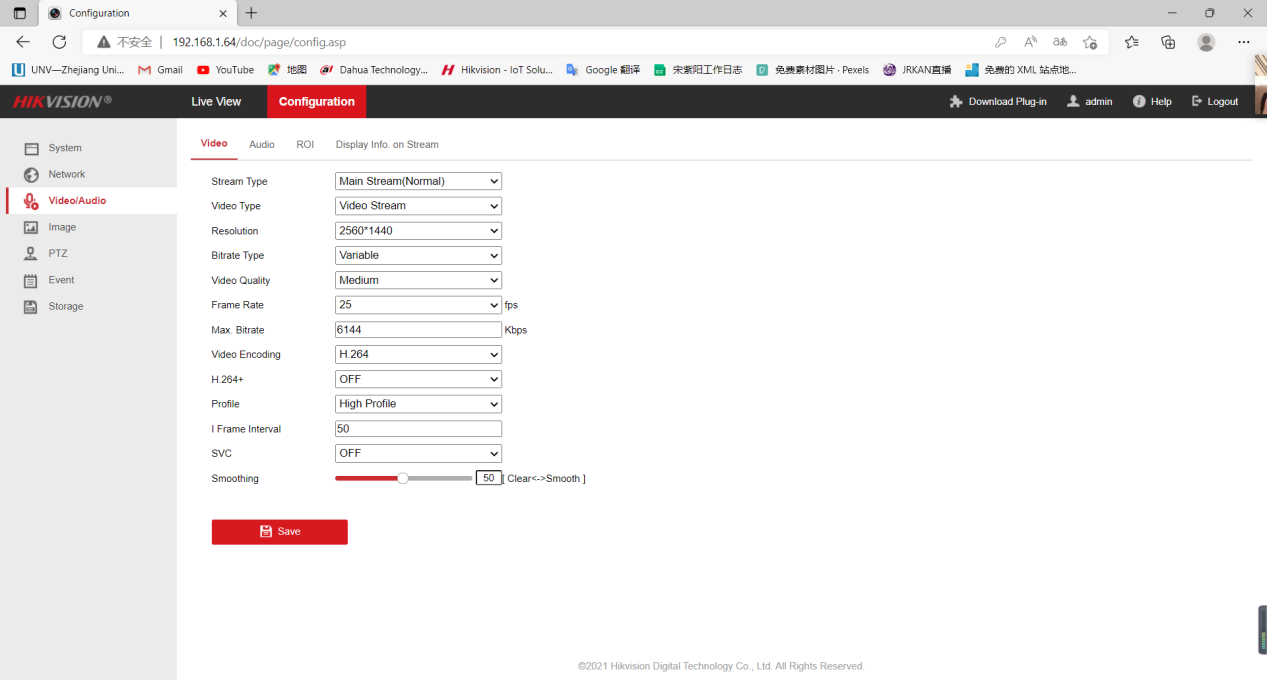1.Enable the ONIVF Protocol manually
Use a browser to log in to the IP of the Hikvision dome camera, click Configuration —- Network —- Advanced setting —-Integrated Protocol —- Enable onvif, then complete the ONVIF protocol opening.
As the picture show:
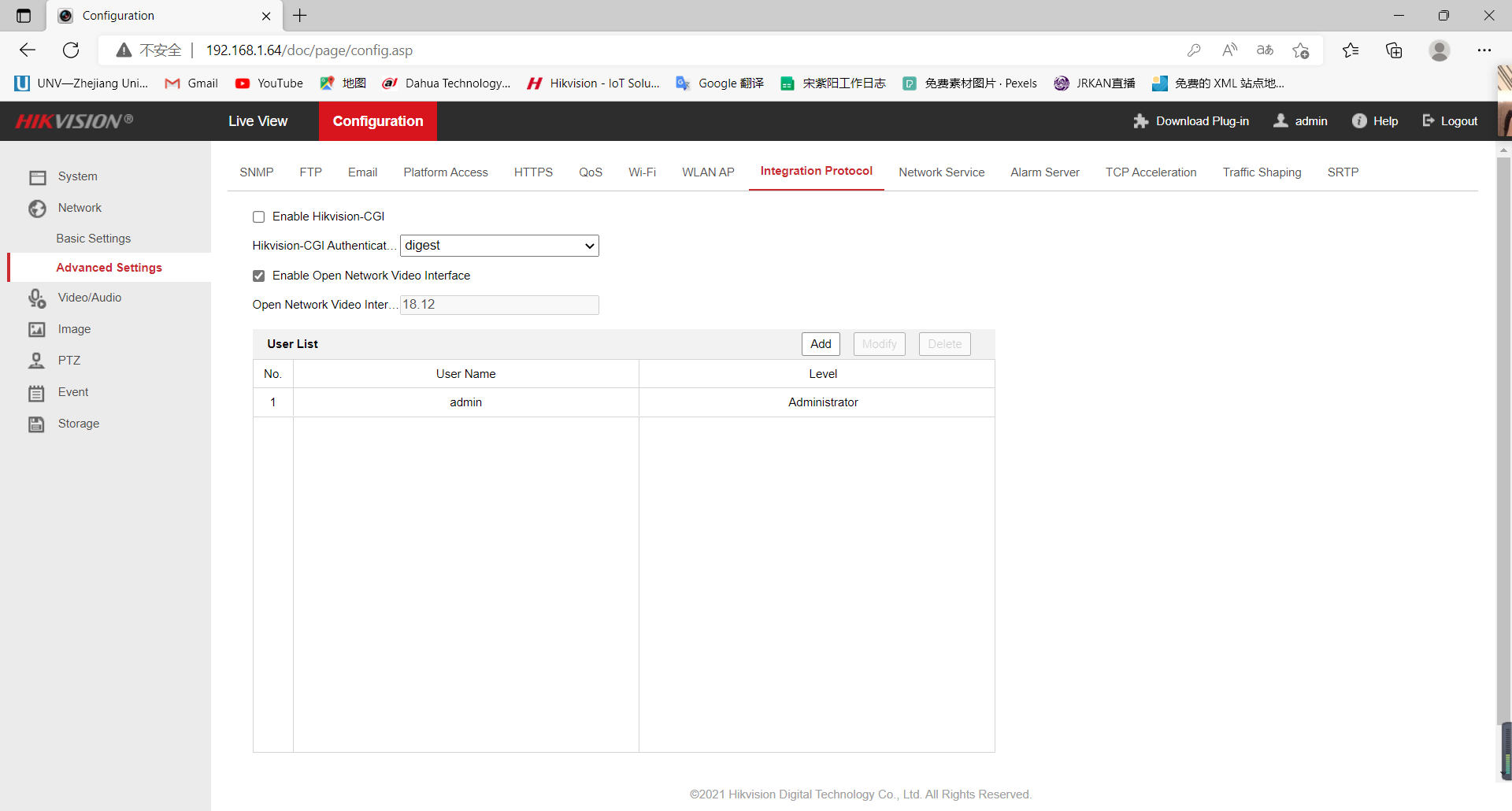 2.Change the encoding to H.264 format and the encoding complexity to “low”
2.Change the encoding to H.264 format and the encoding complexity to “low”
Use a browser to log in to the Hikvision dome camera IPDF, and click Configuration—Video/Audio —Video– Video Encoding—select H.264 format.
as shown as the below picture: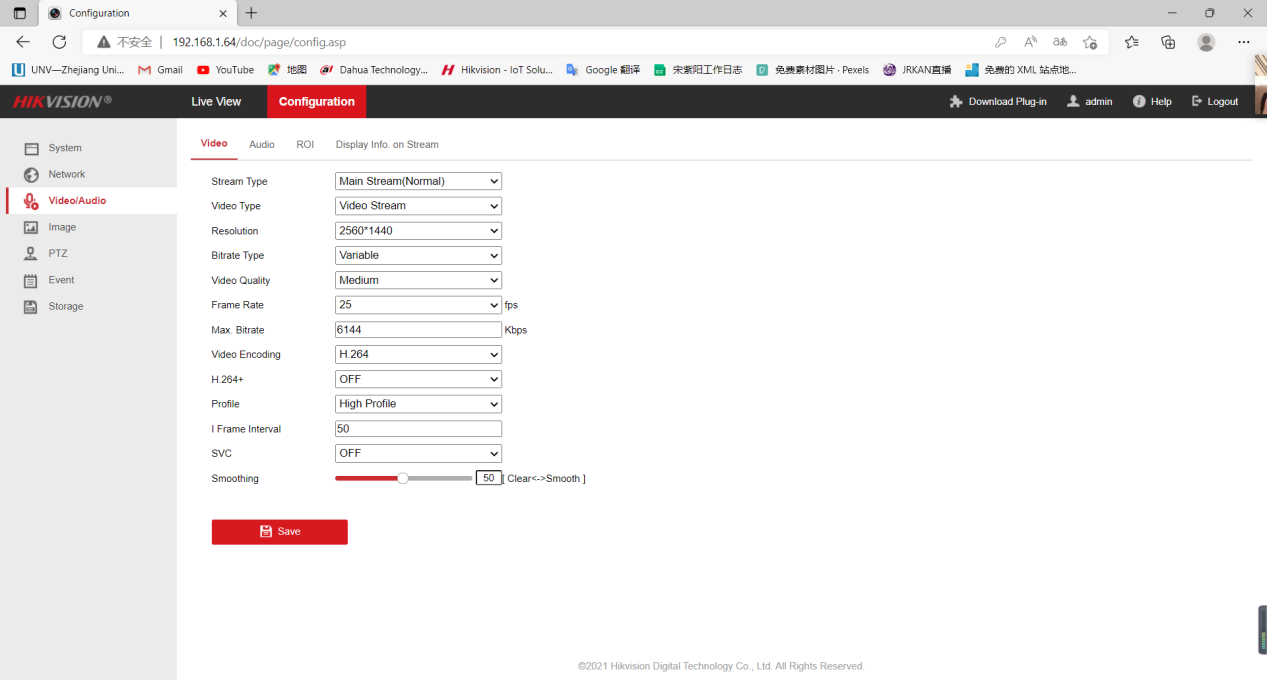
3.Remark:
(1)the above operationa onlyif the ONVIF protocol of the Hikvision dome camera is not turned on.
(2)Open the ONVIF protocol, re-add the administrator username and password,
(3)Manually add the user name and password of the PTZ camera which registered to the keyboard, port: 80, and save it.
 简体中文
简体中文





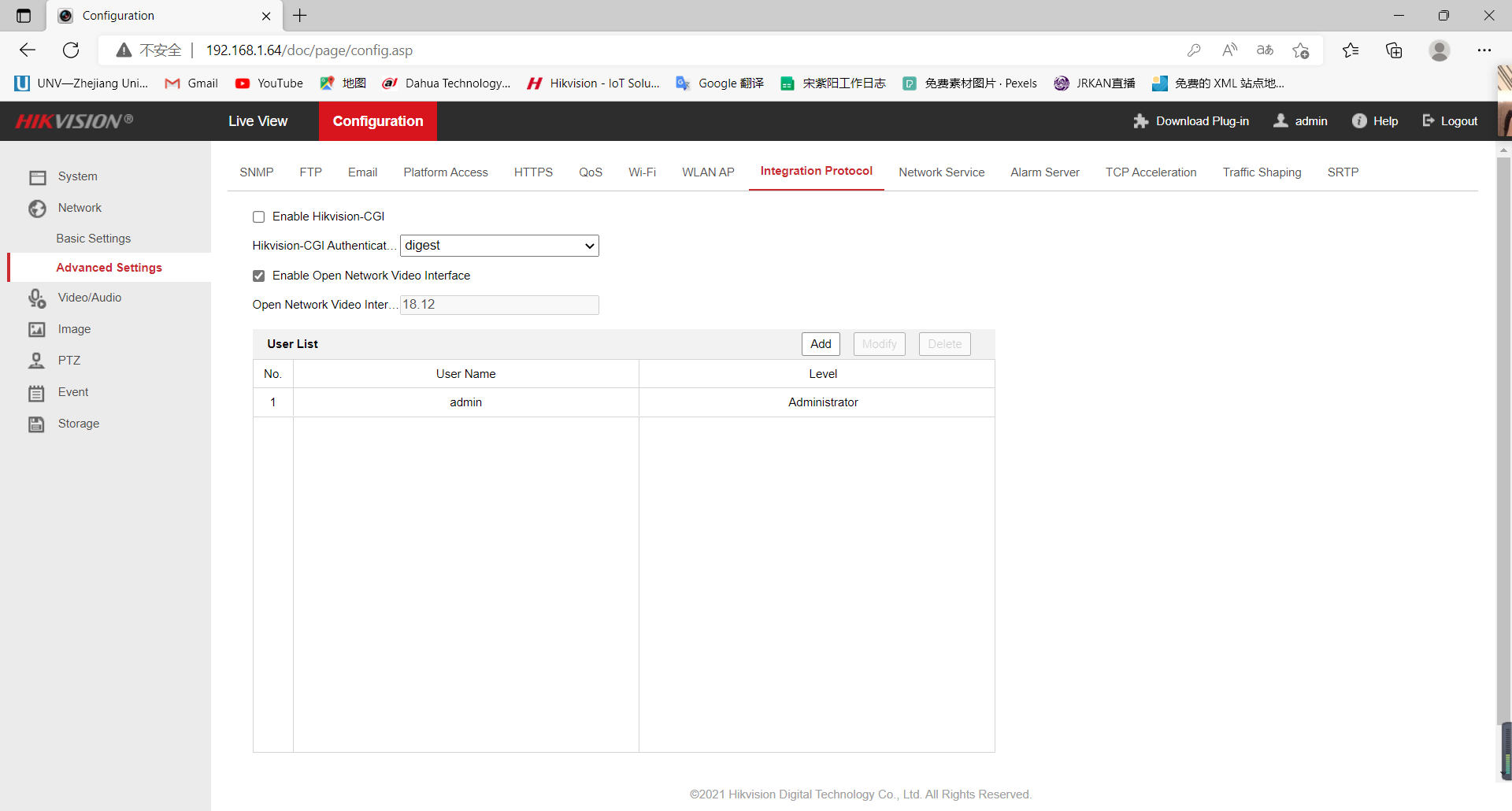 2.
2.