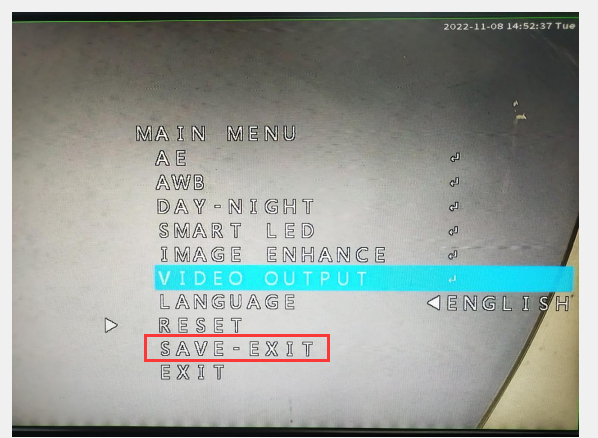1.Connect the AHD camera to the Video Input port of real-time XVR
2.Below the screen, click the AHD through the mouse, you can switch the XVR -supported analog camera types, you can switch into AHD/TVI/CVI/CVBS/Auto and other modes
 3.By pressing the camera bottom to connect the online OSD button, open the camera main menu
3.By pressing the camera bottom to connect the online OSD button, open the camera main menu

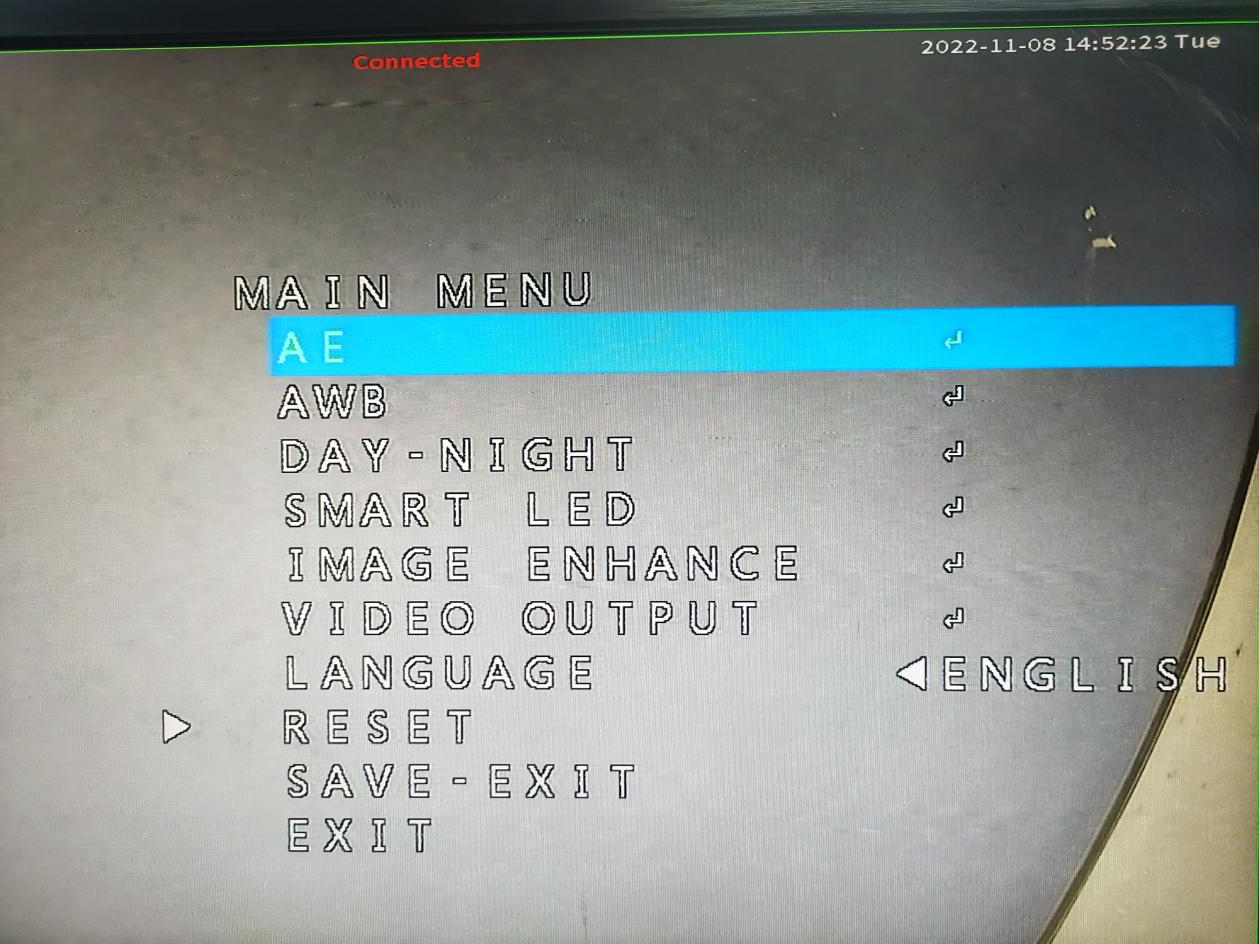 4.Use the menu controller to control the menu option, select the video output option
4.Use the menu controller to control the menu option, select the video output option
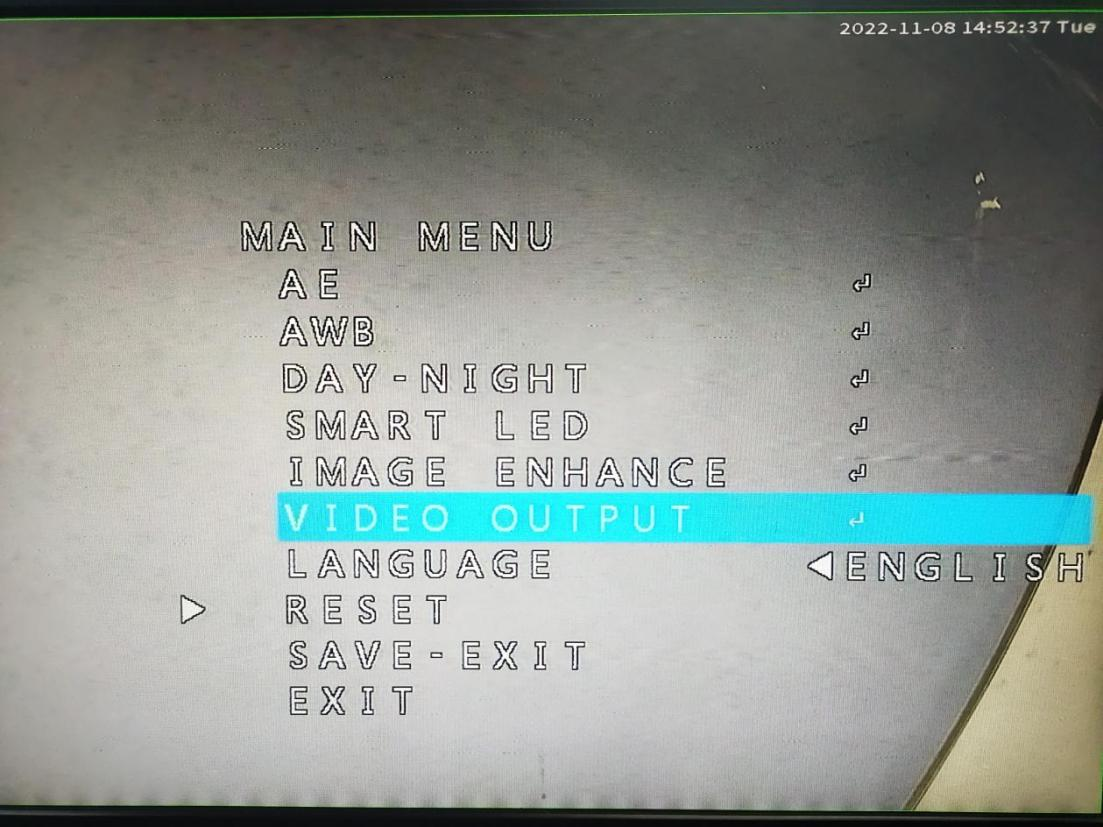 5.Click the video output option to enter, set the HD output mode, resolution and FPS of the camera
5.Click the video output option to enter, set the HD output mode, resolution and FPS of the camera
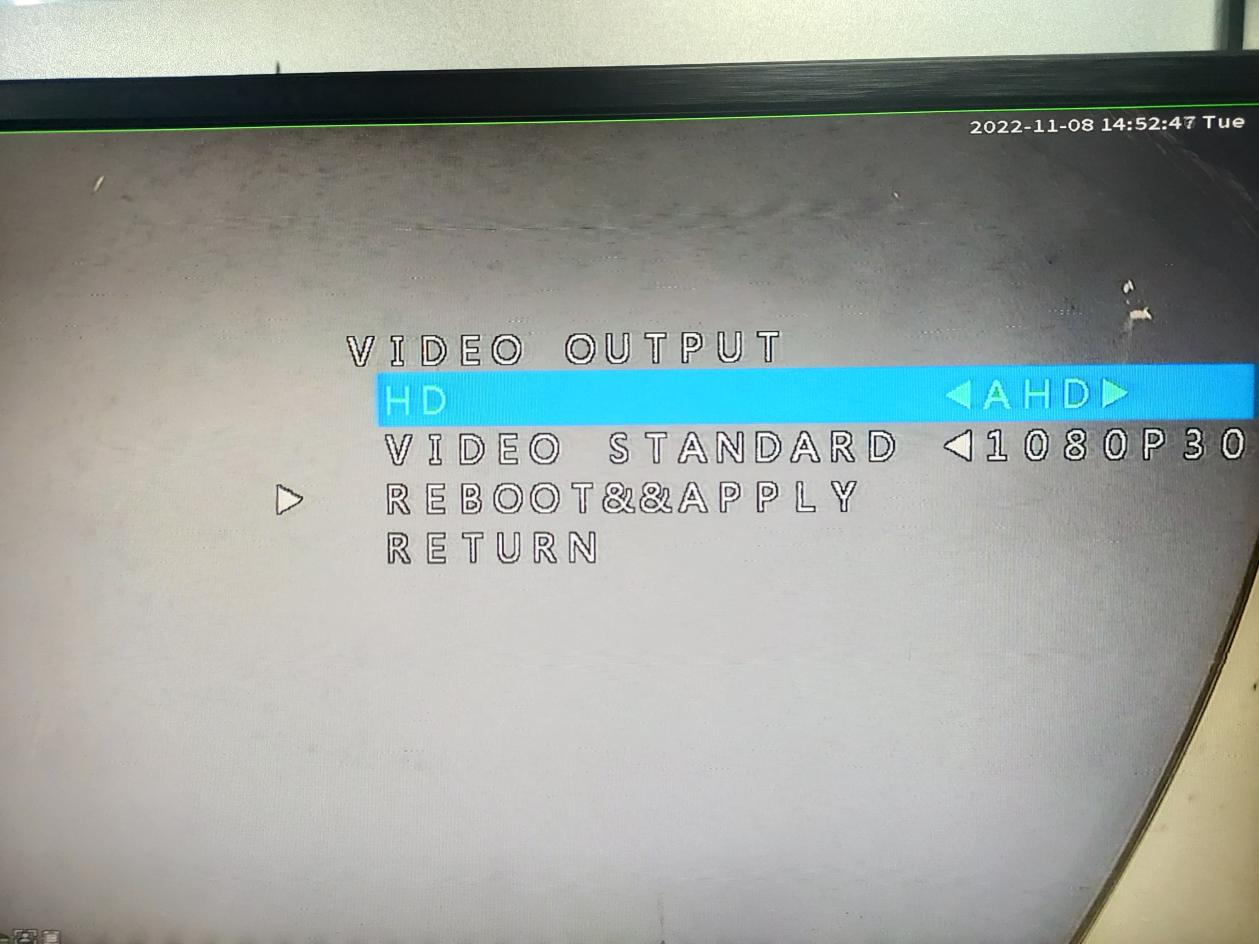 6.Click Save-EXIT.
6.Click Save-EXIT.
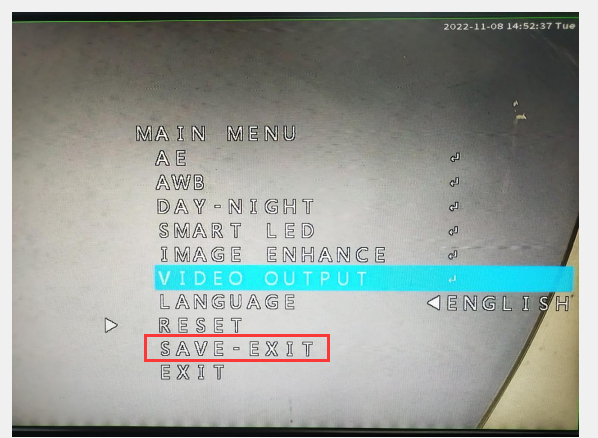
 简体中文
简体中文





 3.By pressing the camera bottom to connect the online OSD button, open the camera main menu
3.By pressing the camera bottom to connect the online OSD button, open the camera main menu
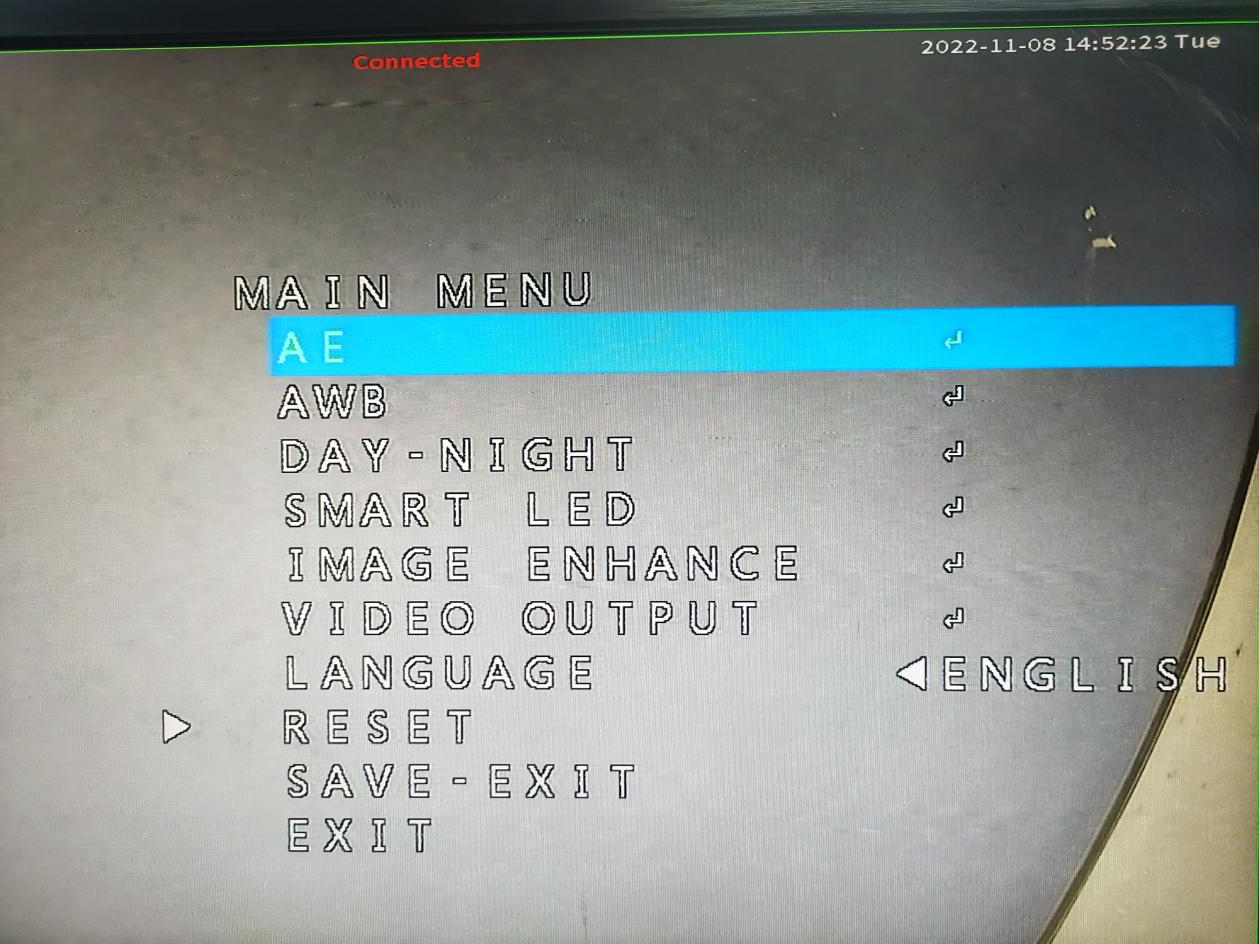 4.Use the menu controller to control the menu option, select the video output option
4.Use the menu controller to control the menu option, select the video output option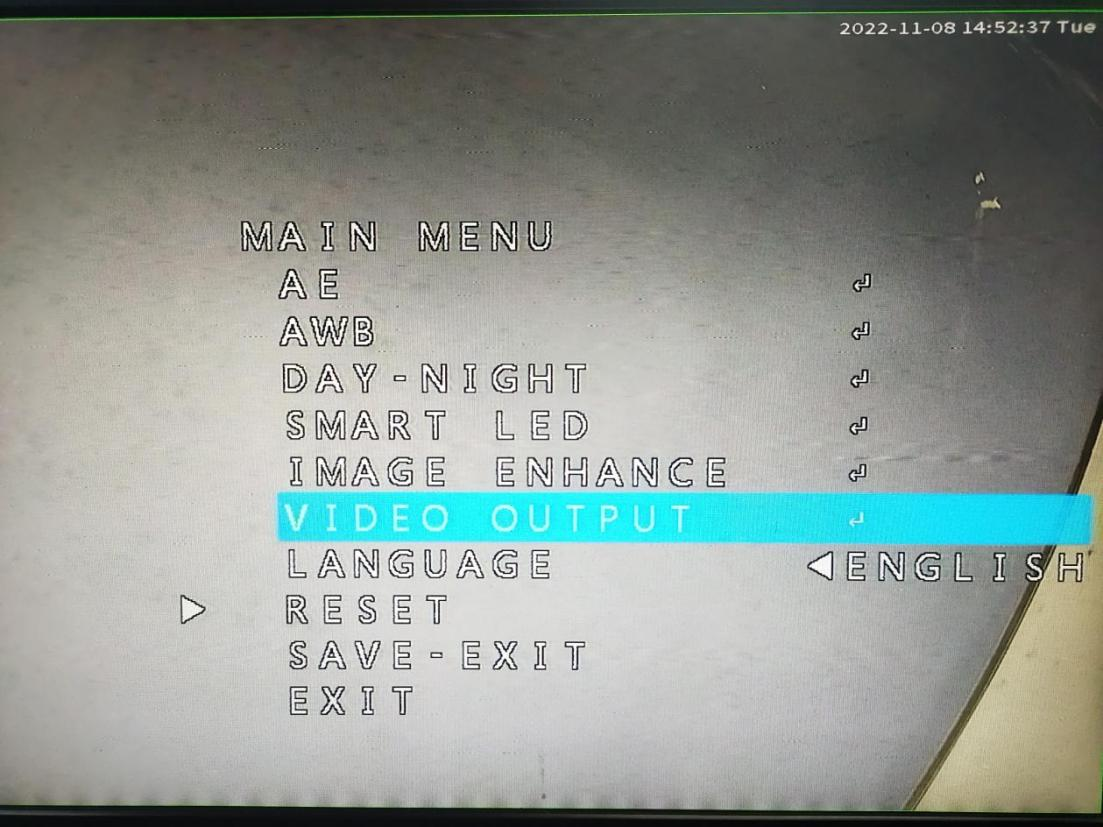 5.Click the video output option to enter, set the HD output mode, resolution and FPS of the camera
5.Click the video output option to enter, set the HD output mode, resolution and FPS of the camera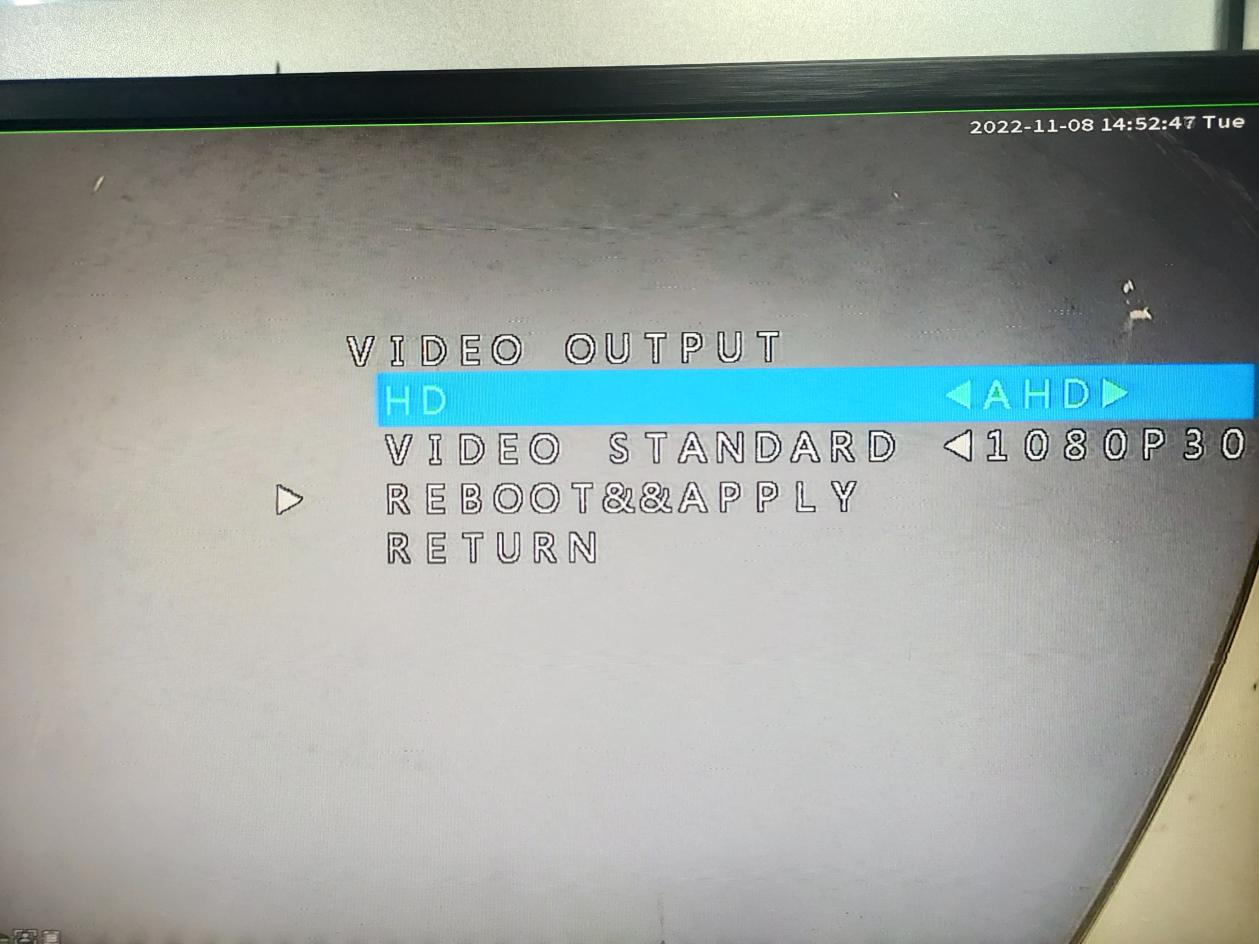 6.Click Save-EXIT.
6.Click Save-EXIT.